Whaddya Think, Round Two
Thank you all for your comments.
For the record, the white-on-black seemed like a cool concept back when I started this blog, but at that point I went for the dots. Now, I decided to ditch the dots, because they sometimes seemed to interfere with the text. I saw the plain back and thought that might help as at least a transition stage, but as I looked at it in reality, I realized that it bugged me to actually read off it, much as it did for you all. I guess the dots also helped break up the white-on-black effect a bit.
My concern, though, was all the previous posts, where I've used colors to set off block quotes, and wanting to find something that could accommodate them without having to go back and re-do everything. Otherwise, a lot of my archived stuff is gonna show up as, well, nothing. Also, I sometimes have issues with a total white screen (at night, when it's dark), so I that's why I went with more of a gray-ish/snowy background color.
That, plus, well .... I gotta be different.
I actually had a different template I wanted to adapt and make my own, but I didn't have what I needed here to make that happen. So, this might be more of an interim-type template (until my next round of exam-writing-avoidance!).
But, my background is nowhere NEAR anything of the designing realm ..... so, again, any comments on anything would be once more appreciated.
Thanks for the feedback so far!
For the record, the white-on-black seemed like a cool concept back when I started this blog, but at that point I went for the dots. Now, I decided to ditch the dots, because they sometimes seemed to interfere with the text. I saw the plain back and thought that might help as at least a transition stage, but as I looked at it in reality, I realized that it bugged me to actually read off it, much as it did for you all. I guess the dots also helped break up the white-on-black effect a bit.
My concern, though, was all the previous posts, where I've used colors to set off block quotes, and wanting to find something that could accommodate them without having to go back and re-do everything. Otherwise, a lot of my archived stuff is gonna show up as, well, nothing. Also, I sometimes have issues with a total white screen (at night, when it's dark), so I that's why I went with more of a gray-ish/snowy background color.
That, plus, well .... I gotta be different.
I actually had a different template I wanted to adapt and make my own, but I didn't have what I needed here to make that happen. So, this might be more of an interim-type template (until my next round of exam-writing-avoidance!).
But, my background is nowhere NEAR anything of the designing realm ..... so, again, any comments on anything would be once more appreciated.
Thanks for the feedback so far!

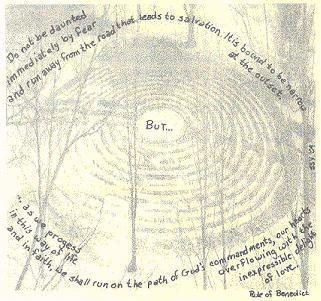


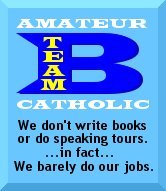



5 Comments:
Great look--trim and simple. One thing to look for: colors vary from computer to computer, monitor to monitor, browser to browser. If you have a chance, take a look at the blog from a few different systems to make sure the color-scheme you want is the one you want as seen by the CPU gremlins.
MUCH easier on the eyes!!!
Oooh, I like this look! It looks purple to me! Can't ever go wrong with purple!
But it is annoying to switch templates because you have to re-do all your sidebar info.
remember to always save your template... that way when you change a template you can cut out the sidebar stuff and cut and paste into new template.
easiest way to save template is to paste it into a notepad file--not word since it will stuff to it.
I really love the color. I have lots of trouble reading the black backgrounds so this is much better IMHO.
Post a Comment
<< Home